Federal Govt N50K Grant: What to Do If You are Unable to Submit Your NIN on the Portal
Following the directive by the Federal Government to all candidates who applied for the N50,000 grant scheme to upload their National Identification Number (NIN) on the grant portal, a lot of candidates are finding it difficult to do so. This article will explore all the possible reasons why candidates find it difficult to upload their NIN and the best possible solutions to rectify them.
NEW: FG Activates New Alternative Method to Submit NIN for the N50K Grant Scheme | Do Yours Now in 2mins
Firstly, we should all note that only candidates who applied for the grant scheme got the SMS notification to upload their NIN on the portal. The SMS directed all candidates to upload their NIN to qualify them for securing the grant offer.
Let us explore how to upload NIN on the portal.
NEW: How to Edit Your Date of Birth, Name, Address, Other Information On Your NIN | Do It Yourself
How to Upload NIN on the Federal Presidential Palliative Grant Portal
- Visit https://grant.fedgrantandloan.gov.ng/auth/nin/register
- Enter your phone number (Note this number must be the number you used when applying for the grant).
- Click on ‘Continue’.
- You would be sent an OTP, which you are to enter in the page, and lastly enter your NIN, and click submit.
Or,
Dial *5141*7*7# on the phone number you used to apply for the grant and follow the prompts to submit your NIN.
Also See: NNPC/TotalEnergies Masters Scholarship for Nigerian Students to Study in France, 2024
The Possible Problems?
1. Entering the wrong phone number:
If you enter the wrong phone number, you would not receive the OTP. If you enter a number that was not used during the registration, there is no way you will be able to submit your NIN through it.
Solution: Cross-check your phone number and make sure it's correct.
2. Activating DND on your phone number:
Do not disturb (DND) activation will stop you from receiving the OTP that would be sent to your number which in turn will prevent you from submitting your NIN.
Solution: To remove your phone number from DND, do the following;
Send "ALLOW" to 2442. And within some few minutes, the mobile number's would be deactivated from DND.
3. Browsers and Cache:
A lot of persons have complain of getting successful results after changing browsers. So if you not getting any progress, you should try changing browsers.
Solution: Try any of these browsers: Chrome, Firefox, Phoenix, and Opera Mini. (If you get any success with any other browser, kindly let us know via the comment section). Also, clear your cache if need be.
4. Traffic on the Website:
We should all know that there are millions of candidates just like yourself out there, which translate to millions of traffic daily on the website. This congestion might be the reason why you are yet to get your OTP. Some candidates have equally complained of getting their OTP, the next day, prior to requesting for it the previous day.
Solution: Try accessing the website in the midnight, when a lot of people would be asleep. Also try the USSD option, as some candidates have witness it working during the midnight or very early in the morning.
Conclusion:
Remember, consistency is the key, don't give up just yet, keep trying and you will be able to submit your NIN on the portal in no time.
If you have any questions, suggestion or you wish to inform other readers on how you were able to do yours, kindly use the comment section. Thank you.
Good luck!






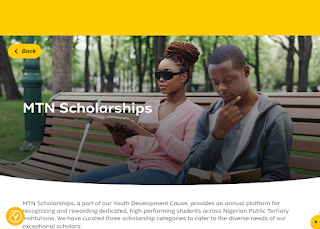
Comments
Post a Comment
Disclaimer: All comments on this blog are the thought and opinion of blog readers, We will not in anyway be liable for them. Thank you.