NABTEB Releases 2023 June/July Results | How to Check
;
NABTEB 2023 June/July results have been released. The procedures on how to check your results are as follows;
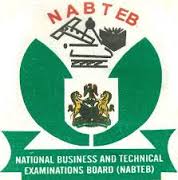 |
| NABTEB logo |
The National Business and Technical Examinations Board (NABTEB) has announced the release of the 2023 In-school NBC/NTC June/July examination results which were conducted nationwide from Monday, 26th June to Tuesday, 25th July, 2023.
A total of 54,301 candidates registered for the examinations in 1,556 centres across all the States of the federation and Cote d’voire.
This was announced by the Registrar/Chief Executive, Prof. (Mrs.) Ifeoma M. Isiugo-Abanihe.
She further disclosed that a total of 53,587 candidates sat for the certificate examinations which represents 98.69% of the total enrolment. 39,220 candidates representing 73.19% of the total candidates who sat for the examinations scored 5 credits and above including English Language and Mathematics. Furthermore, a total of 49,529 candidates obtained 5 credits and above with or without English Language and Mathematics; this represents 92.43% of the candidates who sat for the examinations.
Two hundred and thirty nine (239) candidates representing 0.45% of the total number of candidates who sat for the 2023 NBC/NTC examinations were involved in examination malpractice as compared with three hundred (300) candidates, representing 0.36% of the total number of candidates who sat for the 2022 In-school examinations, indicating an increase in examination malpractice.
The Board also wishes to use this opportunity to inform the public that NABTEB has commenced registration of candidates for the 2023 November/December NBC/NTC and ANBC/ANTC examinations. The certificate examinations are for private candidates and prospective candidates are advised to visit any of the NABTEB State or Zonal Offices to obtain guidelines for registration.
How to Check June/July NABTEB Results, 2023
- Visit https://eworld.nabteb.gov.ng
- Enter your Candidate Identification Number e.g. 15001-001
- Select the Type of Examination(June/July)
- Enter the 4 digits of your Examination Year e.g. 2023
- Enter the Card Serial Number and PIN found on your photo-card. The Card Serial Number has an alphabet prefix followed by digits e.g. N123456789
- Enter the 12-digit Personal Identification Number (PIN) on your Scratch card eg. 012345678912
- Click Submit and wait for the results window to come up
How to Get Your NABTEB May/June Result Via Email
- Follow steps 1-5 above.
- Click on the ‘Send Results to E-mail’ box
- Enter a valid e-mail address e.g. segun@yahoo.com
- Click Submit and wait for the results window to come up
How to Check NABTEB Result Via SMS
• Send SMS in the format below:
• NABTEB*ExamNo*PIN*ExamType*ExamYear To short-code 32327
• For example:To check for May/June results, NABTEB*01001001*123456789012*MJ*2023
You Must Not:
- Do not use a card that has already been used for another candidate
- Do not enter an invalid e-mail address for result to be sent as this will penalize you by deducting your card use




Comments
Post a Comment
Disclaimer: All comments on this blog are the thought and opinion of blog readers, We will not in anyway be liable for them. Thank you.