UNIJOS Registration Procedures for New Students, 2024/2025 Session
 |
| UNIJOS logo |
Step 1: Pre-Registration by students
All fresh undergraduate students are to visit the portal https://unijos.edu.ng and CHECK ADMISSION.
- Click on PORTAL
- Select Students' Portal
- Click on CHECK ADMISSION
- Enter your JAMB Registration Number and Click Get Started
- Registration Procedure will be displayed. Please Read Carefully and/or Download and Print a Copy
Note: All candidates who have been offered admission on the University portal for a course other than the one they applied for should visit the JAMB CAPS platform to access the transfer approval and accept the new course to enable their admission letter to be processed.
In addition, candidates admitted on the University portal but are yet to receive their admission letters should upload their SSCE results on the JAMB portal to enable the University to propose their admission on JAMB CAPS.
b. Payment of Pre-Registration Charge by students:
1. visit www.unijos.edu.ng
2. Click on PORTAL
3. Select Students' Portal
4. Click on the Login button to continue
6. Type your email in the username box
7. Type in the password (you used during POST UTME screening registration)
8. Click Login to logon to your personalized dashboard
9. Click on Fee Management menu on the left side of the dashboard
10. Select Acceptance (Pre-Registration) from the select payment drop-down menu
11. Click on Select Payment button and follow the prompt to complete payment
Bio-data Registration by Students:
Visit www.unijos.edu.ng
1. Point the PORTAL menu
2. Select Students' Portal
3. Click on the Login button to continue
4. Type your email in the username box
5. Type in the password
6. Click Login to logon to your personalized dashboard
7. Click on My Profile and select Add/Edit Bio-Data option from the drop-down menu to Complete Bio-data information and print five (5) copies.
2. REGISTRATION PROCESS
a. Senate Affairs & Admissions Division Clearance (Central Registration):
Meet the Central Registration Officer of your respective Faculty at the Registration Centre with the following:
1. Original and photocopies of credentials.
2. Five (5) copies of completed students’ Biodata forms.
3. JAMB Results/Registration Slip.
4. Birth Certificate/Sworn Declaration of Age.
5. Indigene Certificate or an affidavit from the Federal High Court.
6. WAEC/NECO/NABTEB scratch cards for results checking.
7. Affidavit to be of good conduct and non-membership of secret cult.
Registration Venues:
Registration shall be conducted centrally in the respective Faculty Boardrooms located within the Faculty as follows:
1. Faculty of Agriculture - Permanent Site (Naraguta Campus)
2. Faculty of Arts - Permanent Site (Naraguta Campus)
3. Faculty of Education - Permanent Site (Naraguta Campus)
4. Faculty of Engineering - Permanent Site (Naraguta Campus)
5. Faculty of Environmental Sciences - Permanent Site (Naraguta Campus)
6. Faculty of Law - Permanent Site (Naraguta Campus)
7. Faculty of Management Sciences - Permanent Site (Naraguta Campus)
8. College of Health Sciences - Bauchi Road Campus
9. Faculty of Natural Sciences - Bauchi Road Campus
10. Faculty of Pharmaceutical Sciences - Bauchi Road Campus
11. Faculty of Social Sciences - Permanent Site (Naraguta Campus)
12. Faculty of Veterinary Sciences - Permanent Site (Naraguta Campus)
c. Payment of School Charges:
Visit www.unijos.edu.ng
1. Click on PORTAL
2. Select Students' Portal
3. Click on the Login button to continue
4. Type your email in the username box
5. Type in the password
6. Click the Login to logon to your personalized dashboard
7. Click on Fee Management menu on the left side of the dashboard
8. Select Pay School Charges option from the drop-down menu
9. On the School Payment Page, click on the Select Payment option and select School Charges from the drop-down list
10. Click on Select Payment button and follow the prompt to complete payment
d. Generation of Matriculation Number:
Upon successful payment of school charges, the portal generates and issue matriculation number and University email that is active within 24 hours.
NOTE: School Charges payment done through bank branches may take 24hrs to update on the portal, so candidate should validate payment after 24hrs to get Matriculation number and email.
e. Online Registration of Courses:
1. visit www.unijos.edu.ng
2. Click on PORTAL
3. Select Students' Portal
4. Click on the Login button to continue
5. Type your email in the username box
6. Type in the password
7. Click the Login to logon to your personalized dashboard
8. Click on Apply ID Card menu on the left side of the dashboard
9. Click on Select Payment and follow the prompt to complete payment
10. Click on Course registration and select courses for the academic session
11. Print the course registration and take it to your level coordinator for endorsement
Departmental Registration:
Fresh students are to meet the Departmental Registration Officer/Level Coordinator at the appropriate Department with the following:
- Clearance from the Faculty Registration Officer and the Clearance copy from Central Registration Officer.
- Same documents listed on (a) above.
Verification of payment of School Charges:
Candidates are to present their school charges receipt to the Faculty Finance Officer (FFO) for verification. The FFO stamps and signs the receipt and returns same to the candidate.
Thereafter, candidates are to print five (5) copies of their Course Registration Form, have it signed by the Level Coordinator, and distribute the copies as follows:
1. level Coordinator/Departmental Registration Officer
2. Faculty Officer
3. Senate Affairs and Admissions Division
4. Examinations and Records Division
5. Student’s Copy
Hostel Accommodation:
Limited Hostel accommodation shall be allocated to all students (fresh and returning) who have paid all current and outstanding school charges on a first come first served bases upon payment of prescribed hostel accommodation fee. Interested students are to do the following:
- Proceed to Directorate of Students’ Affairs with payment Receipt for documentation.
- Successful payment of Hostel allocation will be formally acknowledged.
- Pay stipulated Hostel fee within the reserved period or risk revocation.
- Select available Hostel and a Room will automatically be reserved for a period of twenty four (24) hours.
- Pay Hostel Application Fee using their Portal.
Registration in the Library:
Library registration is online on the University of Jos website. Print five (5) copies of the library registration form and bring to the library at Bauchi Road Campus for documentation.
j. University Health Services Registration:
Students that have successfully registered are advised to proceed to the University Health Services for mandatory Registration.
NOTE: Before proceeding to the Health Management System, ensure that your University email is activated and accessible. If you encounter any issues with your University email, please visit Room 11, ICT Complex 1 (Naraguta Campus) for assistance.
Login to your dashboard on portal.unijos.edu.ng/Account/login
- Click on student Medicals
- Once on his.unijos.edu.ng
- Sign-in with your activated unijos’ email (visit room 11 ICT complex I for email activation)
- Pay the medicals charges
- Fill out health status form
- Proceed to verify payment
- Log on to your dashboard to upload blood group*
NOTE: In a situation where a candidate cannot remember his/her password:
- clink on the Forget Password? Link
- enter your email address and click on Email Link
- Go to your email and click on the reset password link sent to your inbox/spam
- Enter an easy-to-remember password and confirm the same
- On successful change of email, you can now proceed with the login process
In a situation of wrong/invalid email:
- Visit the University help desk @Bauchi Road Campus for retrieval
- All the above payments (Pre-Registration, School-Charges and ID Card Request):
- Can be directly online via Master/Visa Card; Alternatively, the pay through Bank Branch option can be explored.
- MUST be initiated from the students’ personalized dashboard
Signed
Rejoice James Songden, PhD
Registrar




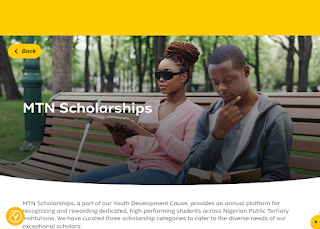
Comments
Post a Comment
Disclaimer: All comments on this blog are the thought and opinion of blog readers, We will not in anyway be liable for them. Thank you.