Alvan Ikoku 1st & 2nd Batch NCE Admission Lists Released For 2017/2018
;
All NCE aspirants of Alvan Ikoku Federal College of Education are hereby informed that the 1st and 2nd batch list of
candidates admitted into the NCE programme for the 2017/2018 academic session
have been released.
The names of admitted candidates have been
made available online on the school's official portal. Candidates are to click
the links below to view the 1st and 2nd batch list;
Alvan Ikoku NCE 1st Batch Admission List -2017/2018
Alvan Ikoku NCE 2nd Batch Admission List -2017/2018
Successful candidates should take the following steps for their registration process
1. Log onto www.alvanikoku.edu.ng and click on Student Portal to generate their Acceptance Fee Invoice.
2. Proceed with your invoice to Alvan Microfinance Bank to make your payment.
3. Pay the Acceptance Fee with your IPR invoice .
4. Return to the College ICT Centre with your payment receipt to print the Admission Screening Documents.
5. Proceed to the College Admissions Unit with originals of the following:
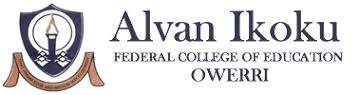 |
| Alvan Ikoku logo |
Alvan Ikoku NCE 1st Batch Admission List -2017/2018
Alvan Ikoku NCE 2nd Batch Admission List -2017/2018
See also: Just got admission? See List of Items you'll need in School
Successful candidates should take the following steps for their registration process
1. Log onto www.alvanikoku.edu.ng and click on Student Portal to generate their Acceptance Fee Invoice.
2. Proceed with your invoice to Alvan Microfinance Bank to make your payment.
3. Pay the Acceptance Fee with your IPR invoice .
4. Return to the College ICT Centre with your payment receipt to print the Admission Screening Documents.
5. Proceed to the College Admissions Unit with originals of the following:
- O’Levels
- Birth
Certificate
- LGA
Identification
- JAMB Result
Slip
- Acknowledgement
Slip
- Passport
Photograph
- Evidence of
Payment of Acceptance Fee.
- All printed
screening documents.
6.
Open
your files with the screening officers.
Recommended For You:
JAMB Updates:




This comment has been removed by a blog administrator.
ReplyDelete